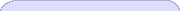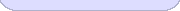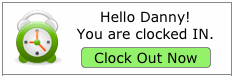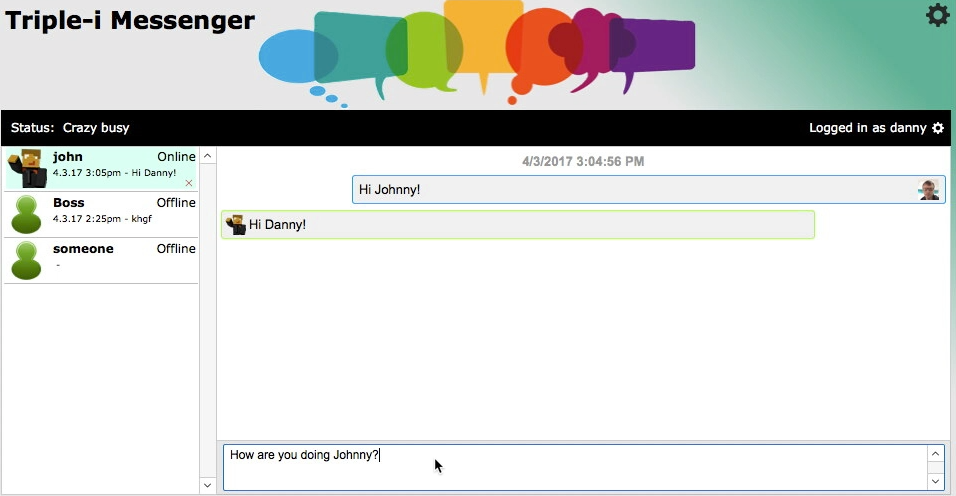This article is a part of a series on Advanced Search Interfaces. In my article, Google-Like Searches In FileMaker, I described a method for creating a search-engine-like interface for searching the contents of a FileMaker Pro database. This article expands on that method by eliminating one of it’s shortcomings: it would only find records containing […]
Continue reading ...Google-Like Searches In FileMaker
October 23, 2008 – 12:00 pm
This article is a part of a series on Advanced Search Interfaces. Using a single, global field and a fairly simple script, you can create a search-engine-like interface for searching the contents of a FileMaker Pro database. Step One: Create a Global Search Field Create a text field in any table. In the field options, […]
Continue reading ...Advanced Search Interfaces
October 22, 2008 – 12:06 pm
FileMaker Pro’s built in Find Mode is great for those of us who know FileMaker well and understand the data structure of our databases well enough to know which fields to search in. But a more elegant, user friendly search mechanism is often needed. There are a number of techniques that I recommend for making […]
Continue reading ...FileMaker Pro Custom Function – Global Search and Replace
October 2, 2008 – 12:37 am
This article, reprinted from one I submitted to Ezine Articles, discusses the creation of a Search and Replace function similar to the built-in Substitute function. Though it may not be practical to duplicate the functionality of this function, the article serves as a learning tool for creating recursive custom functions in FileMaker Pro Advanced. The […]
Continue reading ...Connecting FileMaker Pro with MySQL in Mac OS X
October 1, 2008 – 11:14 am
Previous Versions of FileMaker Pro and ODBC Filemaker Pro has had the ability to connect to and use ODBC as early as version 7. Using the Execute SQL script step, you could specify a ODBC DSN (Database Source Name) and execute any SQL statement that you can build with a FileMaker Pro calculation which could […]
Continue reading ...